Last Updated on 6 months ago by Priyanka Handique
Are you truly passionate about writing? But don’t know where to start? Don’t worry, I will help you pursue your passion. But did you know what the best part is? You can convert it into an earning source. Shocked, isn’t it? Yes, you heard me right. Now you can earn from blogging by creating a Blog Using WordPress and a Hostinger Hosting Plan.
But let’s keep that as a secondary thing. First, let’s learn the basic concept of how to create blogs on WordPress. If you think of starting a website and becoming a successful blogger within a few days, then your thinking is wrong. It will take a lot of time and effort, so you have to be consistent, unique and keep posting every single day.
First thing to keep in mind when you start writing on WordPress is that you don’t need to be a professional writer. Just a passion and zest for writing is what you need to start blogging. Let us start with the basics first.
1.Pick a Niche (topic) that interests you
Choosing a niche is a relatively easy process. Start by selecting a niche that will help boost the authority of your blog and provide value to the users. Pick a unique niche that has higher search results in the Google search engine.
Start this process by listing down 5 to 10 topics that you are eager to share with your audience. Try asking questions to yourself questions, such as:
What is the thing that excites you most?
Which past experiences or projects am I familiar with?
What am I passionate about writing?
Who is my target audience?
What do I enjoy writing about the most?
Asking such questions of yourself will help you choose the perfect niche. Jot down your favourite movies, travel experiences, gardening ideas, health topics and many more. Find out what excites and entertains you the most.
Since there are millions of bloggers out there, it will be difficult to stand out. So start by choosing a micro niche. For example, if you are thinking about working on health topics, then choose from a list of specific subtopics like women’s health, stress management, Exercise, Strength training, self care and nutrition. Doing this will give you a perfect start.
Also, compare these micro niche ideas on Google Trends to see which one will help you rank better. You can also try the Google affiliate program.
2.Select the Right Platform
We recommend that you choose a content management system (CMS) such as WordPress, which was launched in 2003. Here are certain benefits you can experience while working on WordPress.
Freedom of monetising your blogs: When you work on WordPress, you can monetise your blogs through sponsored content, ad network, ecommerce functionality and affiliate marketing.
Easy scalability: You can rise from a small blogging owner to earning efficiently. It becomes easy to earn and grow with WordPress.
Customizable to a larger extent: Customize your every blog by changing the themes and plugins.
Take full control of your WordPress website: Be free from all clutches and customize every aspect without platform restrictions.
Get personal community support: WordPress comprises of large network of people who can support you with valuable plugins, resources, and troubleshooting ideas.
Gain hands-on experience with a variety of plugins and themes: Get a wide range of access to themes and plugins that will enhance your SEO, functionality, user experience, blog design, and security.
3.A Great start to your Blogging Journey if you have a name and purpose on your mind
If you have already thought of a name and purpose for your blogging website, then you are good to start. Firstly, get a smart domain name for your website, for example, you can go for the Hostinger company that provides both a web hosting plan as well as a domain name. This will make it easier to begin with. I would recommend that you choose an annual hosting plan where you can get a domain name for free for one year. You can check out their plans at Hostinger’s official website.
4.Creating a Blog Using WordPress and Hostinger Hosting Plan
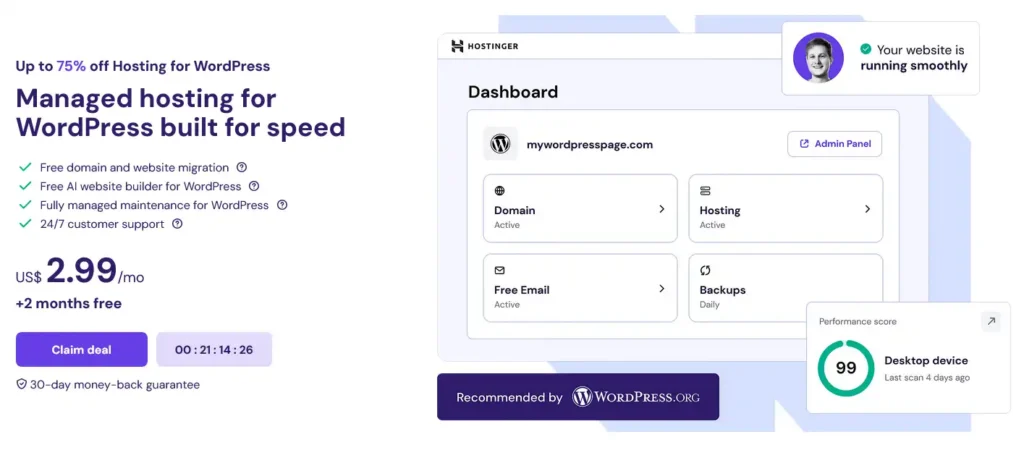
After you have purchased Hostinger’s Managed WordPress hosting plan, you will be directed to the onboarding page of the website. Follow the procedure below:
Tap on Create a website option.
Sign in to a new WordPress account.
There are three kinds of blog website types you can opt for:
First is a pre-built website template that allows you to build your website with an available template on WordPress.
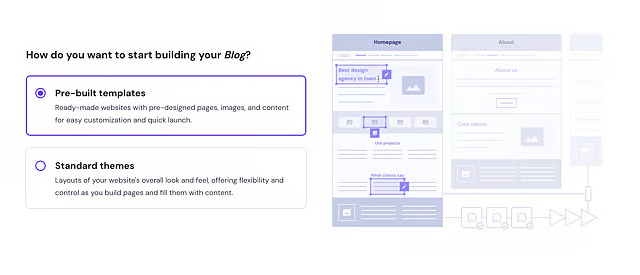
Create a website from scratch by choosing a blank canvas and installing your WordPress theme of interest.
Third, is by using an AI-generated WordPress website builder, which allows you to quickly prompt and describe how you need your website to be designed.
The easiest of all three is the AI-generated WordPress website builder. Follow the steps below to install WordPress:
Click the Next option
Type your selected domain name in the displayed box.
If you are unsure about the domain name, then use temporary domains.
Selecting data centers near the targeted audience will allow users to operate at high speed.
Tap on the next button
WordPress will be set up automatically.
5.Time to Design your Blog pages
Blog pages are different from blogs. The pages consist of information like home, contact page and about section. Whereas blogs are designed for regular entries and publishing of articles.
Create your blog pages by following the steps:
Tap on any website elements like buttons, headings and images.
You will get multiple options for customization.
Press the style icon to change page layouts, fonts, and colors.
If any page is missing, then you can click on the WordPress blocks option and tap on the + button.
End by clicking the save button.
If you wish to edit any homepage, press the edit icon at the top of the toolbar.
For creating new pages: Hop to pages – Add New page – Create draft.
6.Choose a WordPress Plugin
Go to plugins and press Add New Plugins from the WordPress dashboard. We recommend you add the Analytics plugin, the security plugin, seo plugin and the related posts plugin.
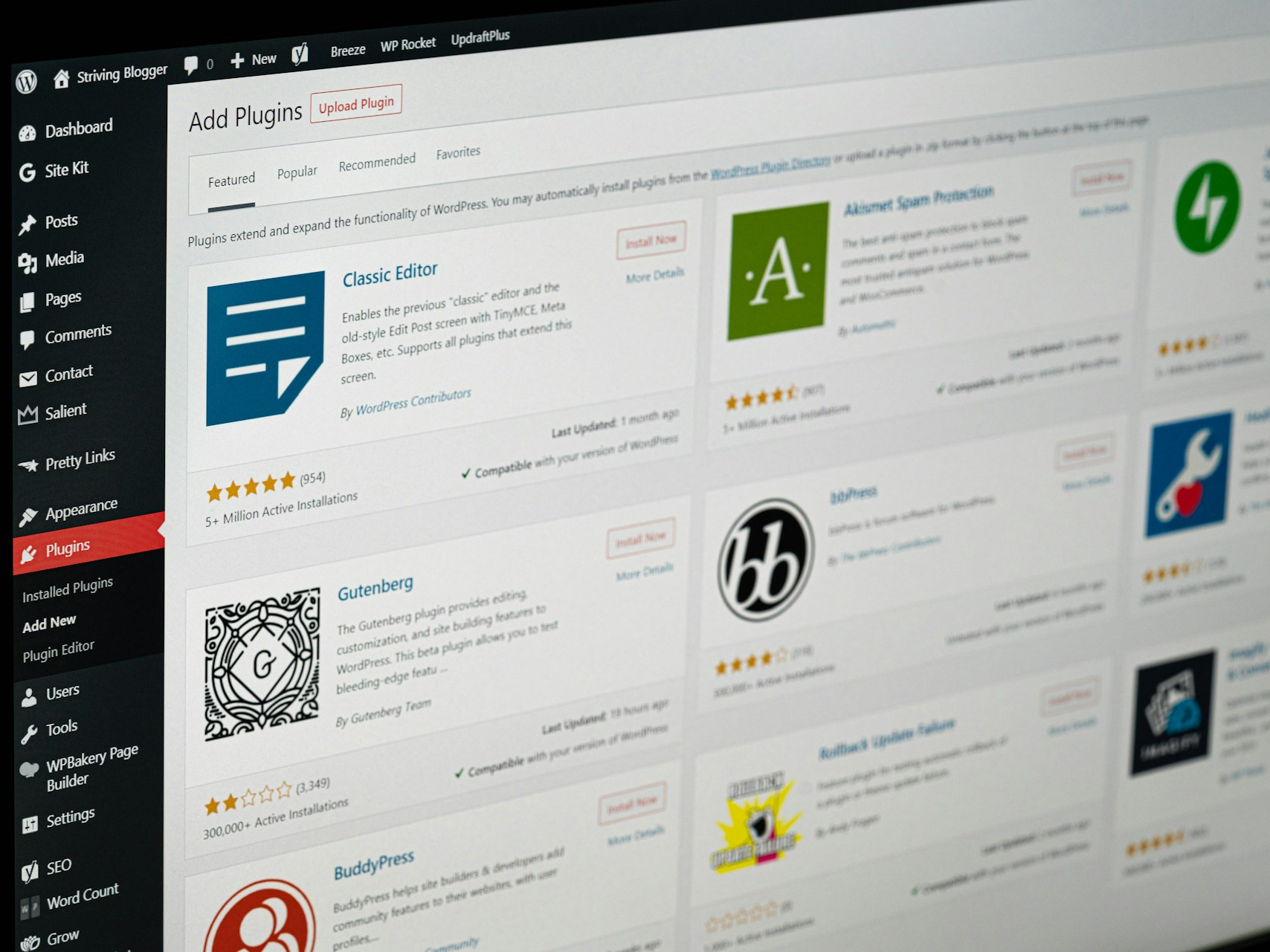
Adding too many plugins will decrease the speed of the WordPress website.
7.Start writing your First blog
Go to the posts option and click on add a new post, and start writing. Follow the important points, like identifying your target audience, start by adding WordPress topics and subtopics, create a pillar page, make cluster contents, conduct thorough keyword research and be consistent and write regularly.
8.Publish your First blog
After adjusting the blogs as per the search engine, make sure that before you publish, you cross-check all settings. Save your content in drafts and skip to the settings page, choose who you want to comment, like and share the post, add tags, check post category and lastly upload a catchy featured image. With additional SEO plugins, you can adjust the seo for better recognition on the Google search engine.
9.Increase Traffic on your Website
Engage traffic while creating a Blog Using WordPress and Hostinger Hosting plan and plugins like WordPress SEO. Firstly, submit blogs to WordPress search engines for faster indexing. Start promoting your blogs on social media pages like Quora, Reddit, Facebook groups, WhatsApp and Instagram pages. You can also try email marketing by choosing a professional email, or even a personal email will do. Send high-quality emails to professional bloggers and the related field. Guest blogging can come in handy to promote your writing. Find sites that invite guest posting. Doing this will provide high-quality backlinks and even help search engines recognise your blog page.
10.Finally, monetize your Blog after creating a Blog Using WordPress and a Hostinger Hosting Plan
Once you have made a solid foundation, you can earn money from your blogs. Apply for Google AdSense on your WordPress blogs. Start with affiliate business marketing. Post links of various service pages and products on your blogs and earn around 5-30% commission from them.
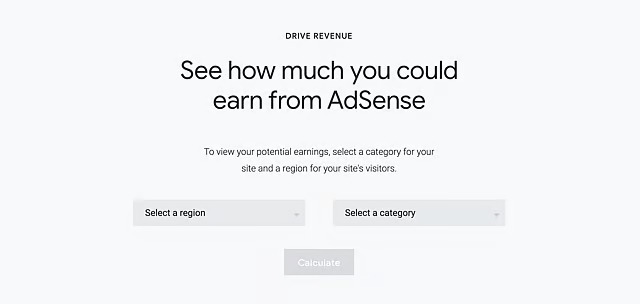
Showcasing your writing skills through your blogs and starting your freelancing journey. Collaborate with different brands by sponsoring their products and with product review work. Once you have mastered this field, you can start as a coach advisor and provide consultation services.
Conclusion
So, are you ready to turn that spark of writing passion into a thriving online presence and even a source of income? Take the leap, follow these steps, and watch your blogging journey unfold with WordPress and Hostinger as your trusted companions. The world awaits your unique voice!
Use my referral link to enjoy an extra 20% discount on web hosting at Hostinger! If you need any help setting up your blog, feel free to email me at blog.mamapirate@gmail.com.



