It is impossible to even imagine one’s life without smartphones these days. Even the younger generation is so fond of these devices that they learn much faster how to use smartphones. But there are some responsibilities which one needs to take care of when using smartphones, to save from any trouble. Today’s post is all about Screen time and how to change screen time passcode on a child’s phone.
Screen time saves you from excessive usage of applications or games, this feature is specially made for children, to save them from being addicted to games or apps. As we all know that addiction to anything is bad, it may impact your mental and physical health. Even sometimes it results in your child being aggressive for even small things. So, it’s very important to monitor and control usage.
What is Screen Time in iOS, iPadOS, and macOS?

Apple provides you with a feature whose aim is to enhance digital health by monitoring screen time activity and terminating the usage if exceeded by putting a passcode. This feature is available in iOS, iPadOS 12 or above and for mac Catalina.
What is the Screen Time Passcode?
Screen Time Passcode is used to put restrictions and secure the allow time on app limits. Apple automatically prompts a screen time passcode window whenever you turn on the screen time feature in your child phone.
You need to understand that this four digit passcode is different from your six digit lock screen passcode. This will only be asked when you will want to increase the time limit of your apps and games. You can keep this passcode a secret and only tell them the lock screen passcode.
How to turn off screen time on iPhone?
You can easily turn off Screen time on iPhone by following steps:-
- On your device, go to the settings app.
- Click on Screen time.
- Tap on your child name.
- You get the option to change screen time passcode or turn off screen time passcode.
- Choose whichever suits you.
- Apple will ask for your verification, use face id or screen lock passcode to authenticate.
How to turn off screen time on Mac?
If you want to turn off screen time on Mac for yourself then follow the below steps:-
- On your Apple Mac choose the apple icon on the top left corner of the screen.
- Click on system preferences.
- Tap on screen time.
- Click the Options button in the lower-left corner of the sidebar.
- Tap on Turn Off button in the upper-right corner of the screen.
If you want to turn off screen time on Mac for your child then follow the below steps:-
- Before proceeding make sure that you are signed in with your apple id (if using family sharing) otherwise just log into your child mac.
- On your Apple Mac choose the apple icon on the top left corner of the screen.
- Click on system preferences.
- Tap on screen time.
- If using family sharing then a pop-up window will appear, click on the child.
- Click on the option in corner of the sidebar.
- Tap on Turn Off button in the upper-right corner of the screen.
How to turn off screen time if you forgot the password?
If you have forgot your password and want to turn off screen time or even change the password then follow the steps below:-
1. If you have Set-up your apple id.
- Go to settings.
- Tap on Screen time passcode.
- Click on Turn off-screen time/ change passcode.
- It will ask for passcode, click on forgot password.
- Enter your apple id and password, click on ok.
- You will get confirmation on your mail, once done.
- Enter a new passcode/turn off passcode.
- Confirm it.
2. Changing Screen time on Mac os, if forgot passcode
- Click on Apple Menu in the top left corner.
- Tap on system preferences, then screen time.
- Select change passcode / Turn off-screen time.
- Choose forgot passcode.
- Enter your apple id and password, click on ok.
- You will get confirmation on your mail, once done.
- Enter a new passcode/turn off passcode.
- Confirm it.
If you are on older ios and didn’t set up your apple id, then according to apple you will need to wipe and erase your device, then you will need to set it up as a new device. It will remove the passcode. If you would try to restore it as a backup then also it will result in failure of passcode removal. So yes it’s painful.
Can my child turn off screen time?
No, until you haven’t shared your screen time passcode with him/her. They wouldn’t be able to turn off the screen time. They will have to wipe out all data and set up a new device if they want to turn off-screen time.
You can also sync your child phone with your device, to monitor his screen time activities easily.
Troubleshooting: screen time not working on the child’s phone
If you are facing issues with your screen time, as sometime it may not be working on the child’s phone. So first of all, let’s begin with following these steps to ensure that everything is set up correctly.
- Start by checking that screen time is installed and is running correctly in background.
- Make sure that location services are enabled for the screen time, if not you can turn it on by going to settings > General > Restrictions > Enable restrictions. Scroll down to location services and enable it. Remember to click don’t allow changes, so it wouldn’t change in future.
- You may need to install the device management profile, on your child phone by going to screen time.
If all these things are good to go and still you are facing the issue, then you can do following:
- Start by resetting all your settings and going back to factory settings.
- Click on settings > General > Reset > Reset all.
- But you need to understand that it will reset everything to default in Settings, including notifications, alerts, brightness, and clock settings like alarms etc.
- Your wallpapers, personalised settings etc will be default now.
- It will not have any impact on your personal data like photos, videos, files etc.
- Now you need to restart the device and set up everything as new now.
Read more posts on parenting:
Why parents are the best teachers


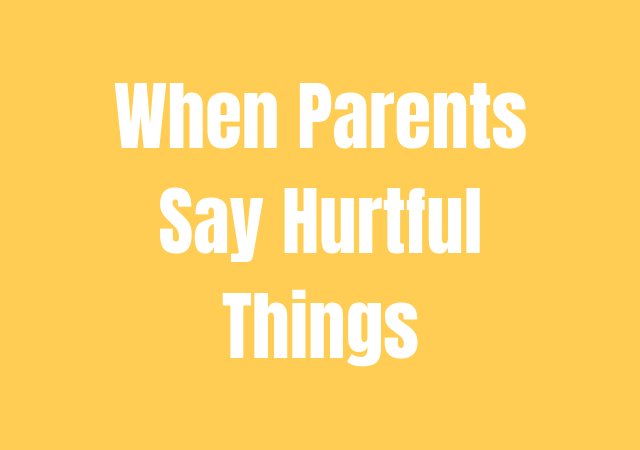

I said a passcode on my child’s phone and apparently I forgot it and I really need help on this I’m looking everywhere online and I’m trying my hardest to find something but nothing comes up.